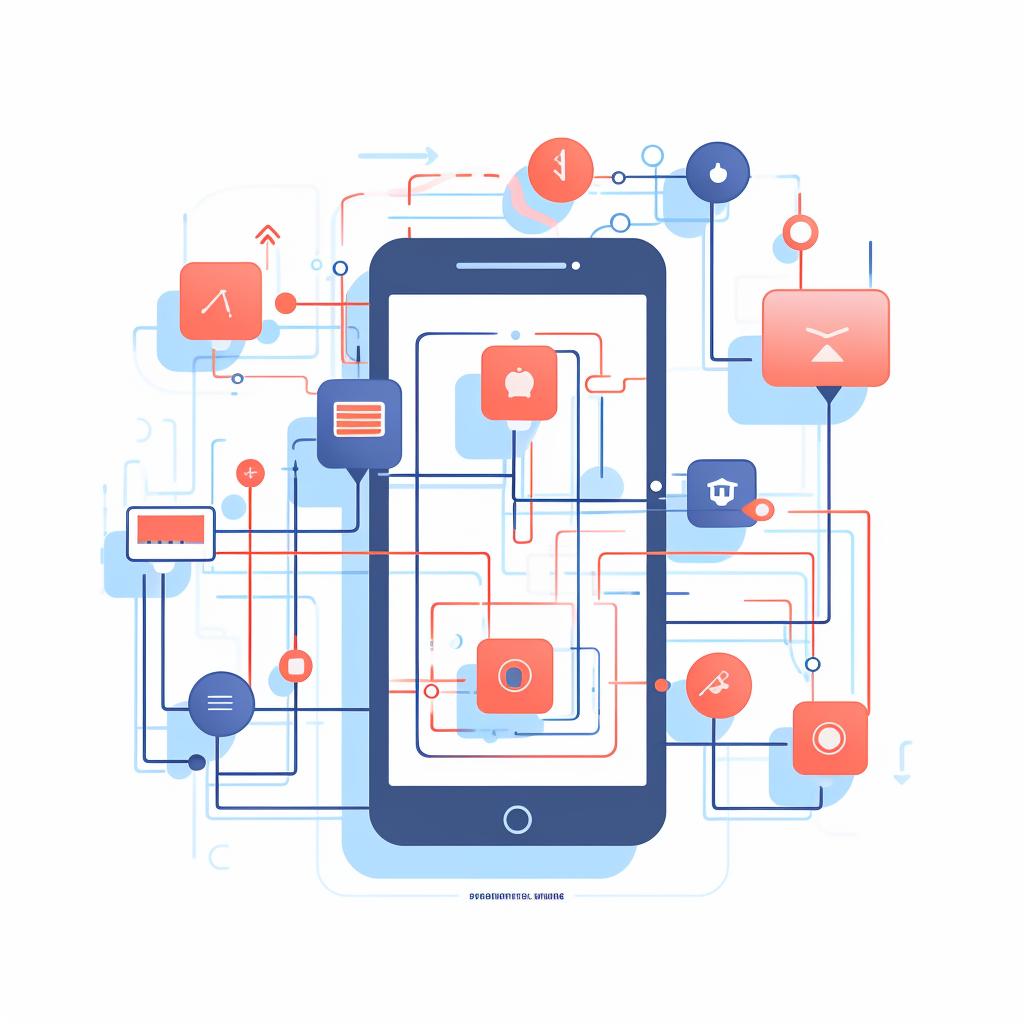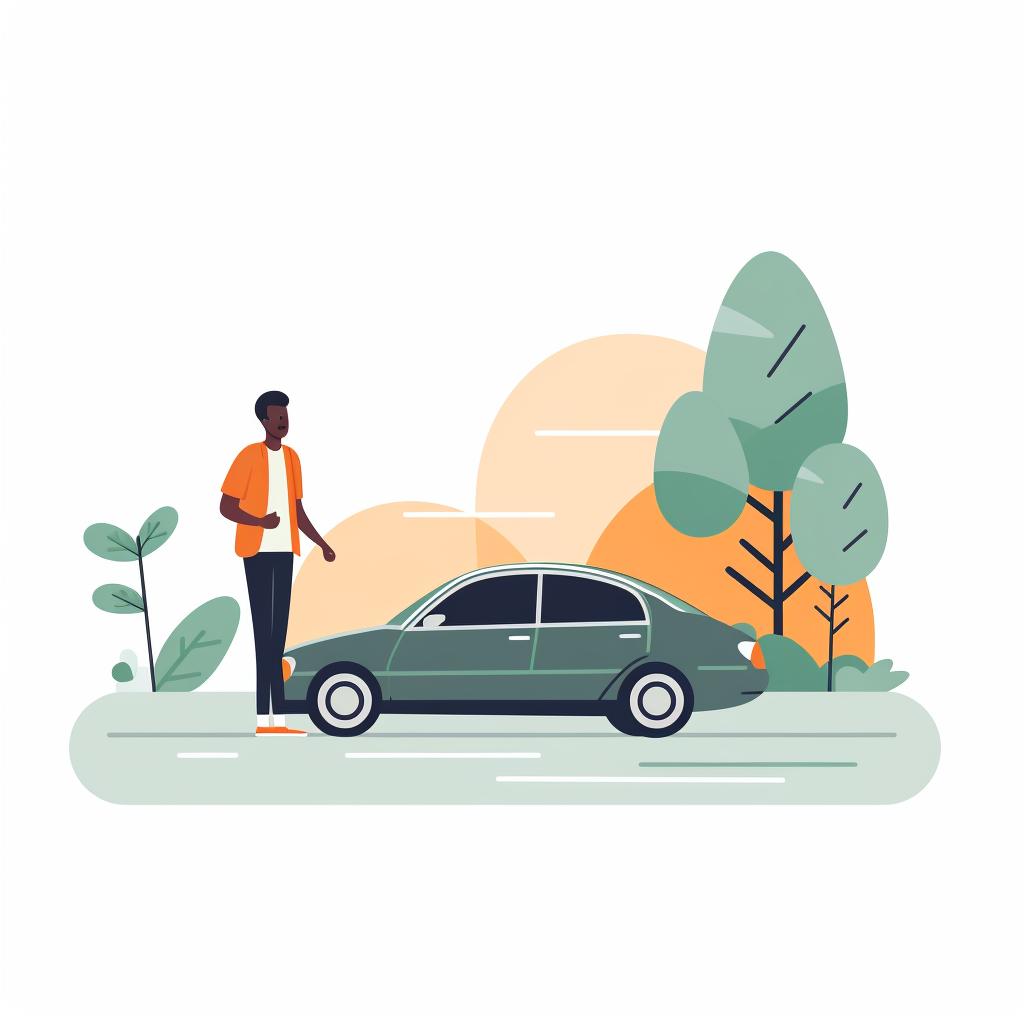🚗 Incorporating Smartphone-Compatible Safety Tools into Your Driving
Enhance Your Driving Safety with Smartphone-Compatible Safety Tools
Incorporating smartphone-compatible safety tools into your driving routine can significantly improve your safety on the road. With advancements in technology, blind spot monitors, rear cross traffic alerts, and collision warnings have become easily accessible and user-friendly. In this guide, we will walk you through the steps to incorporate these tools into your vehicle.
Step 1: Purchase the Device
To get started, choose a blind spot monitor or rear cross traffic alert system that is compatible with your smartphone. There are various options available in the market, such as Pearl RearVision and FenSens Smart Wireless Parking Sensor for blind spot monitors, and Cross Traffic Alert by Ford for rear cross traffic alerts. Consider your specific needs and budget before making a purchase.
Step 2: Install the Device in Your Vehicle
Once you have purchased the device, follow the manufacturer's instructions to install it in your vehicle. This may involve mounting the device to your vehicle's rear and connecting it to the power supply. Ensure that you carefully read and understand the installation process to ensure proper functionality.
Step 3: Download the Corresponding App
Next, download the corresponding app for your device on your smartphone. Make sure to check if your phone's operating system is compatible with the app. This app will serve as the interface between your device and smartphone, allowing you to control and customize the settings.
Step 4: Connect the Device to Your Smartphone
After downloading the app, it's time to connect your device to your smartphone. This typically involves pairing the device with your phone using Bluetooth. Follow the app's instructions to establish a secure connection. Once connected, you will be able to access and control the device's features through your smartphone.
Step 5: Adjust the Settings
Once the device is connected, take some time to adjust the settings according to your preferences. This could include setting the alert volume, sensitivity of the sensors, and more. Every driver has different needs, so customize the settings to ensure optimal performance and usability.
Step 6: Start Driving with Enhanced Safety
Congratulations! You are now all set to hit the road with your new safety tools. It's important to remember that these tools are designed to assist you, but they do not replace the need for attentive driving. Stay focused, keep your eyes on the road, and use these tools as an additional layer of safety.
Incorporating smartphone-compatible safety tools into your driving routine can provide you with peace of mind and enhance your overall safety. By following these steps, you can easily integrate these tools into your vehicle and enjoy the benefits of advanced safety features. Stay safe and drive responsibly!
Remember, at Driver Pals, we are here to provide you with expert advice and tips to become a better driver. Stay tuned for more informative content to help you navigate the roads with confidence.